| |
The
Little Things |
This
is just a list of those little tips and tricks that can help you to work
with Worldcraft a little faster, and a little smarter. You may have discovered
many of these things on your own as you've gone through the tutorial.
|
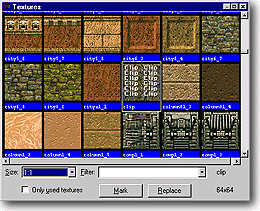
|
The
Texture Browser
No mysteries here, just more useful features.
Filter: Type in a word, such as "floor", and the browser will
only display textures with floor in their name.
Mark, will cause all the brushes or faces in your map with the
selected texture to be selected (highlighted).
Replace,  will allow you to replace any instances of a particular texture in your
map with another texture. Replace opens with the current texture displayed.
You can also select any portion of your map, and choose to replace only
the textures within the selected area. Excellent for
making CTF maps and re-texturing the opposite base.
will allow you to replace any instances of a particular texture in your
map with another texture. Replace opens with the current texture displayed.
You can also select any portion of your map, and choose to replace only
the textures within the selected area. Excellent for
making CTF maps and re-texturing the opposite base.
|

Toggle
Texture Lock
!
Texture Lock doesn't work on brushes that are being rotated.
|
Texture
Lock
This will allow you to move existing objects around the level without
losing their texture alignment.
For best results, keep texture lock off until you need to move parts
of your map that have aligned textures on them. This way textures on adjoining
surfaces will automatically line up while you are
moving and resizing them as you create rooms.
|
 |
|

Toggle Select by Handles only
|
|
Selection
Handles
Every brush in your map has an "x" at it's center, that x is called the
"handle" the handle can be used to select that brush.
When you toggle select by handles only you will only be able
to select brushes only by their handles, as opposed to by their handles
and their edges. This is sometimes necessary when you have many brushes
close together and it's not easy to get ahold of one
particular brush. |
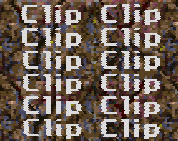
|
Clip
Brushes
Now these are something that every truly "finished" map should
have. Clip brushes are just invisible walls, except that you can shoot
through them. They are used to smooth all the "sticky" spots in your map,
and are important for single player, and even more so for multiplayer
maps. When you have little lights sticking out where the player can get
stuck on them, or ribs in a hallway,  adding clip brushes is always a great idea. They will make the playing
experience a lot more enjoyable. After you have completed your level,
you should do testing, and put in clip brushes anywhere players get stuck.
adding clip brushes is always a great idea. They will make the playing
experience a lot more enjoyable. After you have completed your level,
you should do testing, and put in clip brushes anywhere players get stuck.
All you have to
do is make a brush, and give the it the "clip" texture, it
will become invisible in your map, but players cannot pass through it.
|
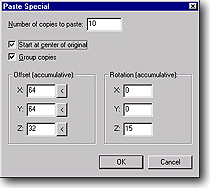
|
Paste
Special
Now this is a nifty little feature you should try out. Paste
Special can paste multiple copies of a particular object at regularly
spaced intervals. You won't find Paste Special on the right-click menu,
only at [Edit => Paste Special]. Super handy for stairs, beams, lights,
and more. Make a new map and spend a moment playing around with this.
Be careful with multiple rotations, I've have had some bsp errors pop
up using that.
|
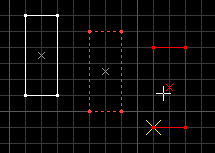
|
Quick
Copying Items
I just found this little gem by mistake. Select any object, then hold
[shift] while click-dragging it. A copy of the object will be created
in the spot you drag to. Super fast for lights and stuff. Alt-dragging
Holding [Alt] while dragging items will temporarily disable
"snap to grid". Another fantastic time saver.
|
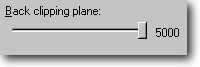 |
Back
Clipping Plane
Back Clipping Plane controls how far in the distance the 3D view
will draw. Big maps can make the 3D window crawl, and if you're too lazy
to use VisGroups to speed things up, then you can go to [Tools => Options]
on the [3D views tab] you'll see a slider labeled "back plane clipping",
if you reduce the number to say 2000, you will get a speed-up because
Worldcraft isn't having to draw your whole map. The best course is to
use both Back clipping plane, and VisGroups. |
| |
|